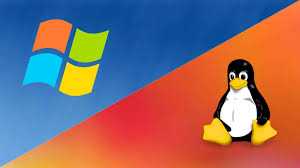
A small Quality of Life improvement for the up.ps1 to run Sitecore in containers
Running Sitecore containers do have a few prerequisites, apart from the software prerequisites: There shouldn't be a process running which occupies port 443, and you should be admin. I can't recall the number of times where I found out that I had to stop IIS (especially after a reboot of my machine) and where I forgot to start Windows Terminal with administrator privileges. The third one, to complete my top 3 of "stupid mistakes that can be solved and shouldn't be made again", is that I have my Docker Desktop running in Linux container mode. This often happens after a restart, upgrade or when I am building applications which can run on linux containers. The error you'll generally see is the following:
failed to solve: rpc error: code = Unknown desc = failed to solve with frontend dockerfile.v0: failed to create LLB definition: no match for platform in manifest sha256
Although there is a long time feature request by Bart Plasmeijer (since 29 april 2020), this still hasn't been fixed. (Well, it can be done with some workarounds, but that is not a feasable approach imho).
The quality of life improvment
I updated my up.ps1 scripts with a simple fix
- check with the docker-cli what the current OStype is.
- if this isn't windows, offer to switch the mode to windows
that's all ;)
simply put this check between the start of the script and the first docker command to pull images, and you are good to go:
$osType = docker info --format '{{ .OSType }}'
if($osType -ne 'Windows') {
$title = 'Switch platform'
$msg = 'Do you want to switch to Windows containers?'
$options = '&Yes', '&No'
$default = 0 # 0=Yes, 1=No
$response = $Host.UI.PromptForChoice($title, $msg, $options, $default)
if ($response -eq 0) {
& $Env:ProgramFiles\Docker\Docker\DockerCli.exe -SwitchWindowsEngine
Write-Host "Switched to Windows containers"
}
if ($response -eq 1) {
Write-Host "Script will run into errors, because the platform will not be set to Windows containers"
}
}