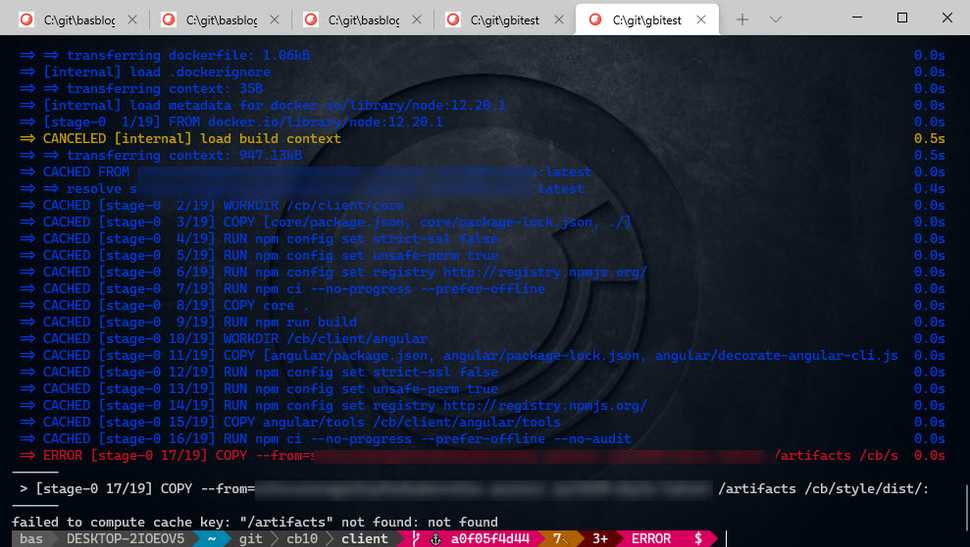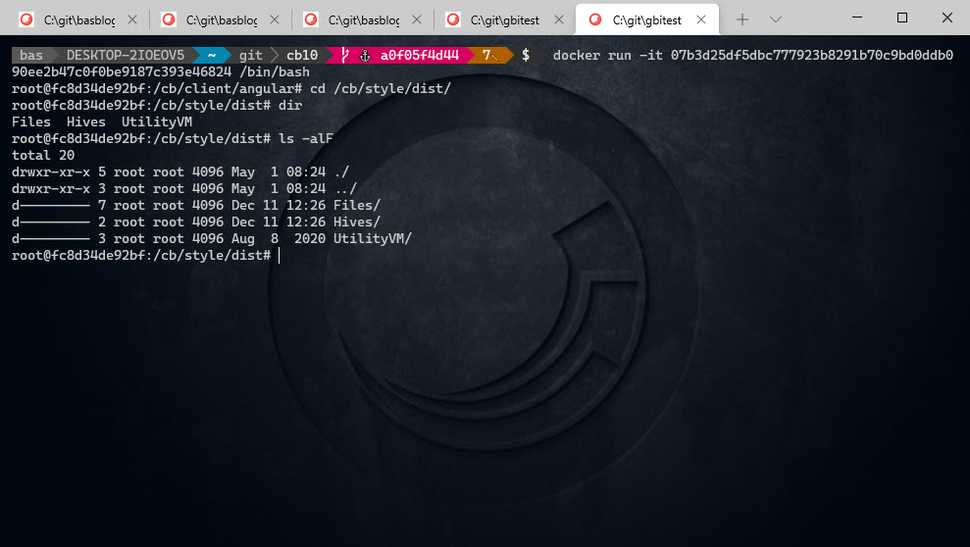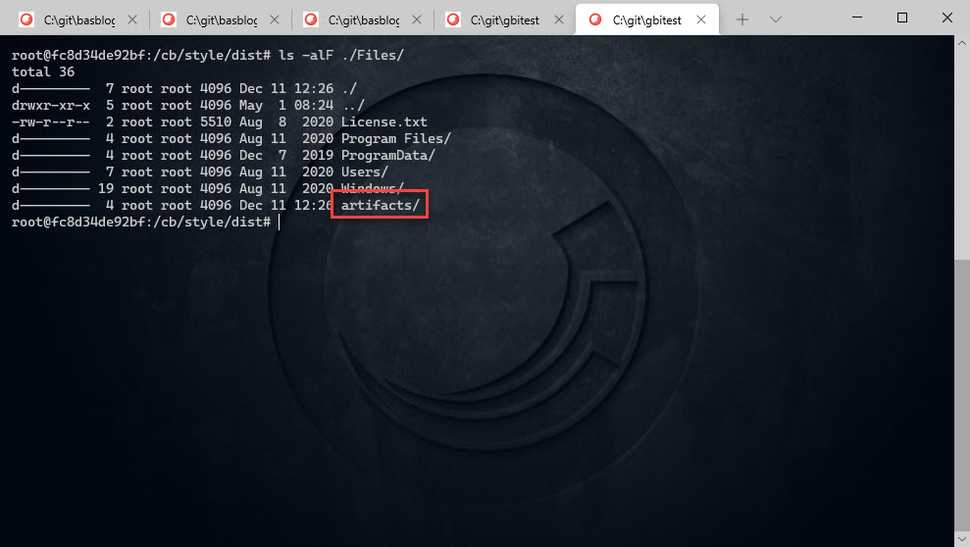Docker challenge - how to copy assets from windows containers to linux containers
In a previous project some build artifacts were produced by a separated docker build container, and thus stored inside this image. By using smart use of separate, small docker images and multi-stage builds, it's possible to assign different docker files for different tasks, keep the Dockerfiles clean and small, while there is a maximum usage of build caching. However, some build steps require a windows image, while for other workloads, linux is the best option. When mixing up these types of images in a docker build, things get complicated. At least, I wasn't aware of the action that had to be taken, nor could I found it on the world wide web ;)
An example
In our (simplified) scenario, some artifacts where provided in a windows-container, while our build, required Linux as a runtime. In a normal scenario, copying files between images, is not hard. The example below, works for copying assets between windows containers or linux containers. In the specific case below, it copies artifacts from the "\artifacts\sitecore" directory (which can be C:\ as well!) to the current working directory. The second copy instruction is (of course) windows specific and doesn't work on linux.
ARG BASE_IMAGE
ARG SOLUTION_IMAGE
# use Base image as base
FROM ${BASE_IMAGE}
# copy artifacts from the solution image
COPY --from=solution \artifacts\ .\
# example for windows specific containers
COPY --from=solution \artifacts\ c:\temp\
# execute further build actions
RUN example.ps1
But when mixing up OS-types, things 'get complicated': Trying to copy from a Windows image to a linux image, the line COPY --from=solution \artifacts\ .\ throws an error:
The specific error failed to compute cache key: "/artifacts" not found: not found points to a directory that couldn't be found. Changing this to "c:\artifacts" throws almost the same error:
failed to compute cache key: "/c:/artifacts" not found: not found
The conclusion was almost drawn that copying files between windows and linux was not possible. However, the following line worked, it was changed to the current directory of the "from"-image:
COPY --from={SOLUTION_IMAGE} . /cb/style/dist/
This gave the opprtunity to run the container, login into a shell and find out what files had been copied over
docker run -it {image} /bin/bash
The screenshot shows three directories: "Files", "Hives" and "UtilityVM"
This basically means, that on "a" location on the windows-image, three folder exists which are copied over. Listing the content of the "Files" directory, showed the required artifacts directory:
Changing the copy action from "." to "Files\artifacts" brought the expected result
ARG BASE_IMAGE
ARG SOLUTION_IMAGE
# use Base image as base
FROM ${BASE_IMAGE}
# copy artifacts from the solution image
COPY --from=solution Files\artifacts\ .\
# execute further build actions
RUN example.ps1
Summary
Copying files between windows and Linux containers is possible, but the "c:" directory, nor the "regular" location cannot be speficied. In the specific situation to copy files between windows and Linux, the directory of the Windows container needs to be preceded with a "Files" directory, otherwise all OS files, and some other files (of the utilityVM) are copied over as well