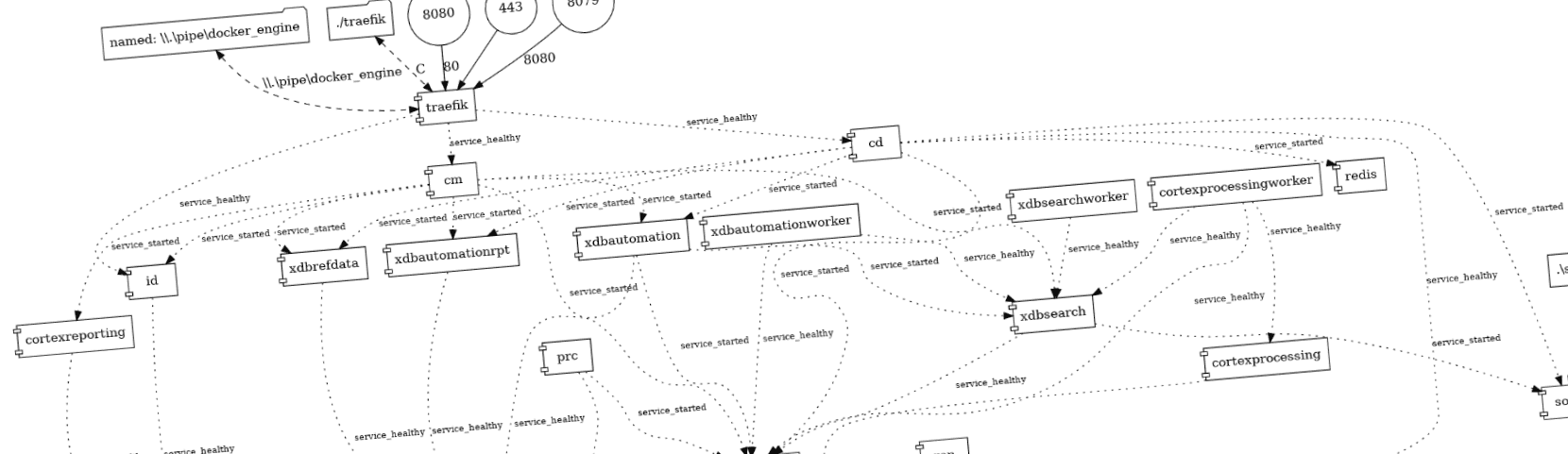
How to visualize your docker composition
2020, Nov 06
After my previous blogpost, I received several questions how I visualized that Docker architecture. This (very short) blogpost will explain how to do this.
The software that I use is a docker-container that is called “docker-compose-viz”, which is (mainly) maintained by Julien Bianchi.
In order to visualize your composition, do the following:
- Navigate to your directory, containing your docker-compose.yml
- Switch to linux mode
- Run the following command:
docker run --rm -it --name dcv -v ${PWD}:/input pmsipilot/docker-compose-viz render -m image docker-compose.yml --output-file=achmea.techday.png --force
It pulls the latest version of the docker-compose-viz image and runs is againts your docker-compose.yml. with the --output-file parameter, any filename and image type can be set.
The following parameters are also of much interest:
--override=OVERRIDE: Tag of the override file to use
--no-volumes: Omit the volume mapping
--no-ports: omit the external exposed ports and their mappings
Happy visualizing!