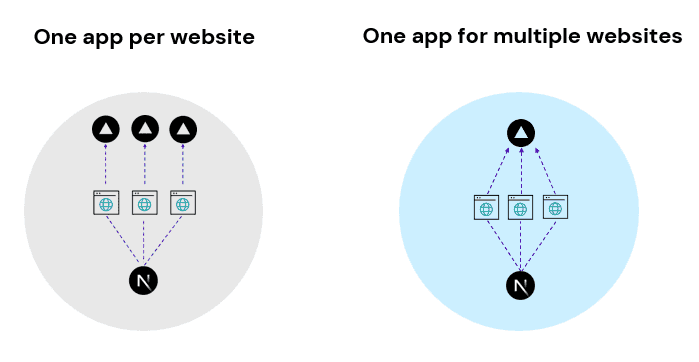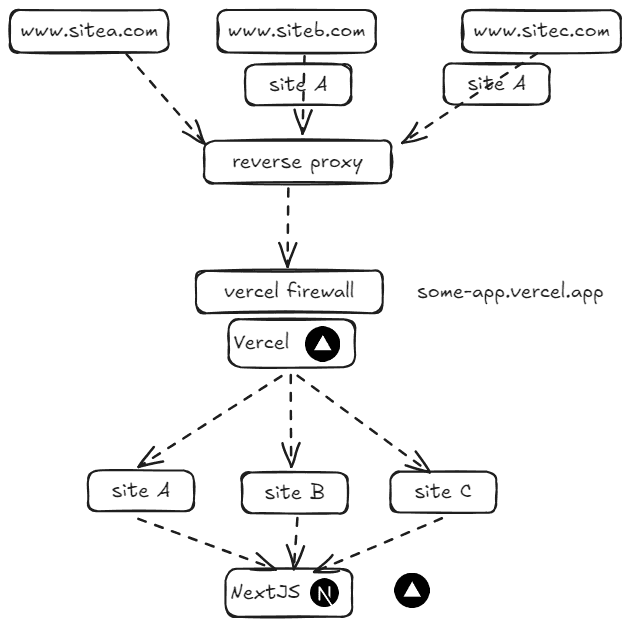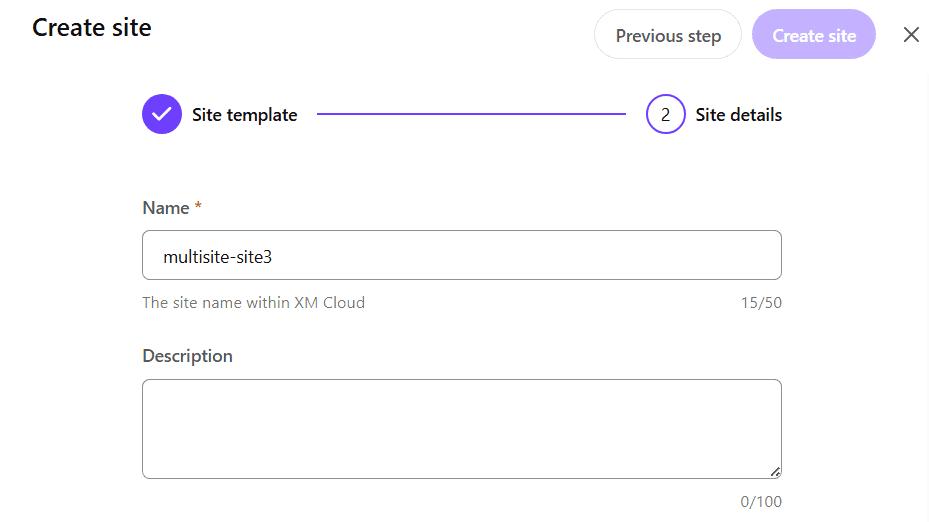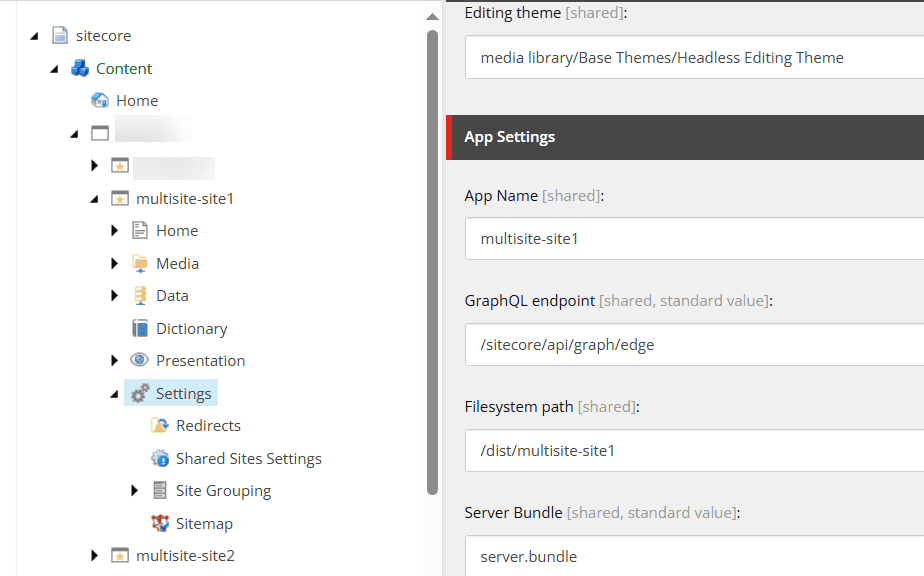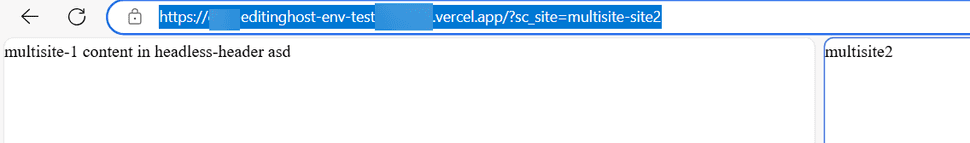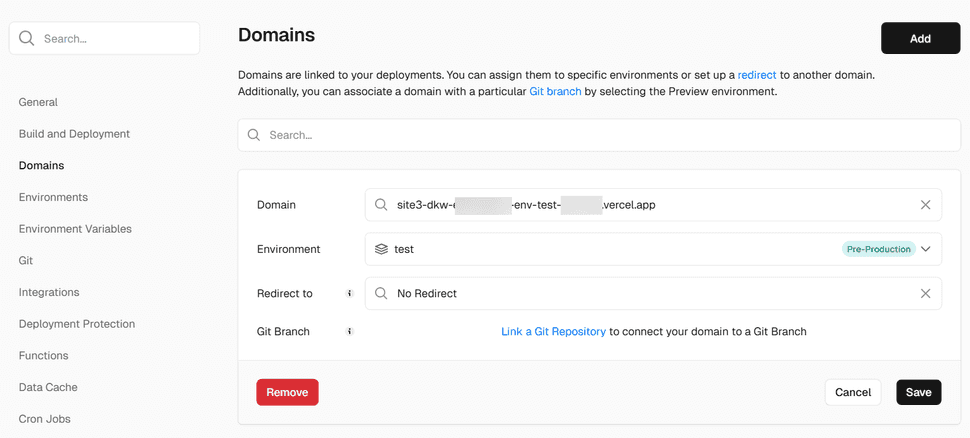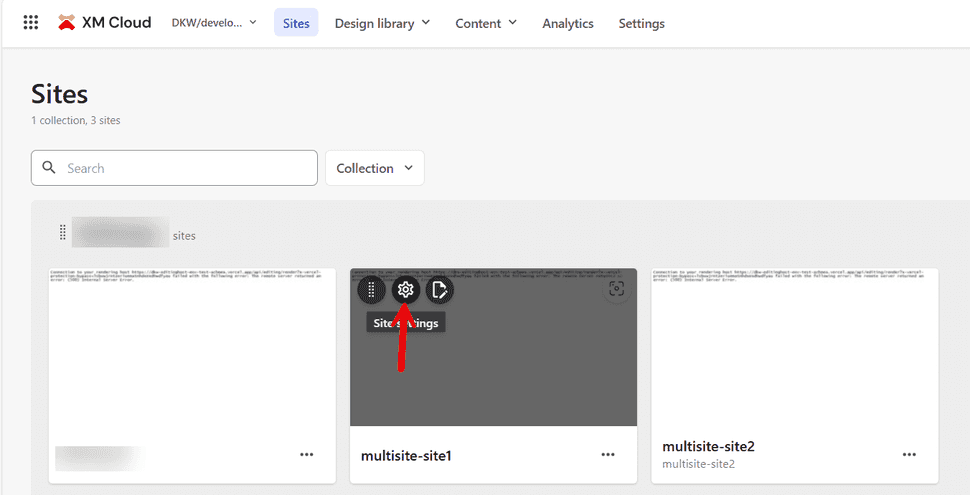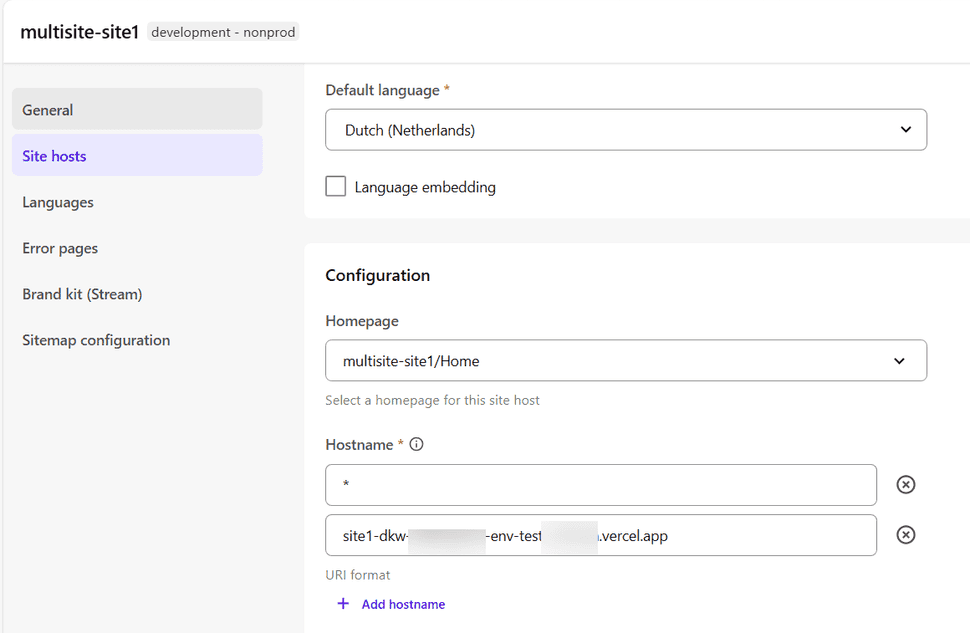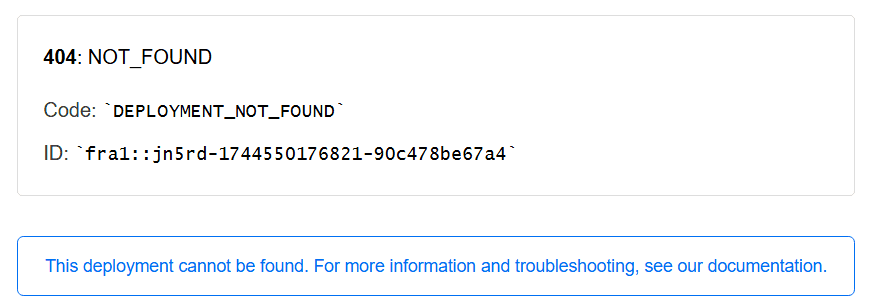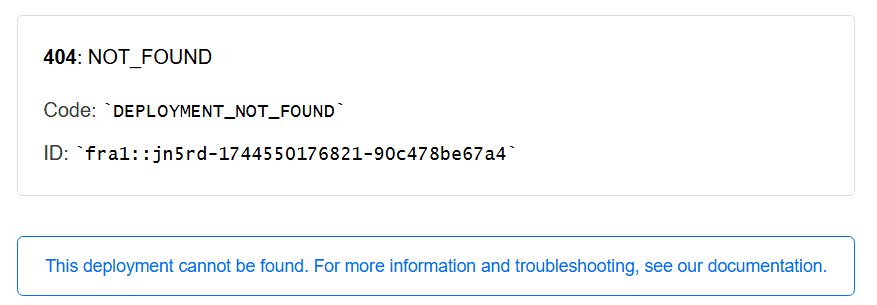
how to test a reverse proxy with Sitecore multisite and vercel
Building and hosting the Sitecore head can be done in various ways, and based on your requirements a choice should be made. The following article in the Sitecore Architecture Cookbook describes various considerations on this topic. It basically comes down to a choice for how you would organize sites in xm cloud and your preferred choice of hosting the frontend. When working with NextJS, sitecore offers a multisite addon, it basically offers functionality to expose multiple sites from a single deployment with NextJS:
When hosting your projects on vercel, things might get a bit complicated. Out of the box, vercel supports hosting up to 50 domains, as the following article describes, but when introducing an own reverse proxy and firewall, things get a bit more complex. That architecture might look like this (simplified).
Especially an own reverse proxy, the vercel firewall and image optimization, can be a challenge to setup, and in my opinion, it should be done as soon as possible in a project. In order to be able to test this setup, quite a bit configuration is needed. Often, when running these kind of setups, the corporate firewall/reverse proxy is being configured by other people than the developers, so it might be hard to test and solve specific situations. That is a single reason why this setup is valuable to a Sitecore developer ;).
using the sitecore multisite middleware has advantages and disadvantages. This article will not cover these, it is all about "how to get the traffic flow working in a complex scenario". It doesn't mean it works correctly. Things will break, which have to be solved and I might touch these subjects in a later blogpost. The only thing I really want to mention, is that, when using this approach, the middleware will always trigger, which might lead to a higher spend in vercel.
Configuring Sitecore
Sitecore XM cloud offers, with SXA, out of the box configuration for multiple sites. When creating a new site, this site gets a specific name:
and it ends up under of the sitecollections within the /sitecore/content node:
When visiting the deployed app on vercel, the site can be changed by specifying the sc_site querystring parameter:
Configuring a reverse proxy with Traefik
To setup a reverse proxy, some configuration is needed. At first, you need a reverse proxy. In this case, I chose to use the proxy that Sitecore ships with for local development, called traefik. The reason behind this, is that it is very easy to extend this proxy and all prerequisites that are needed to test, are being handled during the initialization of your local container setup.
During the initialization of the local container setup, sitecore generates a wildcard certificate for your local setup, and binds this to traefik. First, based on the projectname, a rendering hostname in the form of project_name.localhost gets created, followed by setting the www.project_name.localhost domain
# Get Project name from .env file
$project_name = Get-EnvFileVariable -Path $envFileLocation -Variable "COMPOSE_PROJECT_NAME"
$renderingHostName = "$project_name.localhost"
$nextjsHostName = "www.$renderingHostName"
later, a wildcard certificate for this renderinghostname gets created *.project_name.localhost
Write-Host "Generating Traefik TLS certificate..." -ForegroundColor Green
& $mkcert -install
& $mkcert "*.$renderingHostName"
& $mkcert "xmcloudcm.localhost"
and in the end, the environment variable is stored
# RENDERING_HOST
Set-EnvFileVariable "RENDERING_HOST" -Value "$nextjsHostName" -Path $envFileLocation
In the docker compose setup, this specific RENDERING_HOST variable will be bound to the rendering host service. Take note of the labels-section. Here, docker gets configured in such a way, the rendering-host parameter is bound to this service, while configured on the traefik middleware. The fun part is that there is an explicit configuration for www.project_name.localhost, while there is a wildcard certificate available, which can be used for basically anything.
rendering:
image: ${REGISTRY}${COMPOSE_PROJECT_NAME}-rendering:${VERSION:-latest}
build:
context: ./docker/build/rendering
target: ${BUILD_CONFIGURATION}
args:
PARENT_IMAGE: ${REGISTRY}${COMPOSE_PROJECT_NAME}-nodejs:${VERSION:-latest}
volumes:
- ../headapps/vnext:C:\app
environment:
SITECORE_API_HOST: "http://cm"
NEXTJS_DIST_DIR: ".next-container"
PUBLIC_URL: "https://${RENDERING_HOST}"
JSS_EDITING_SECRET: ${JSS_EDITING_SECRET}
SITECORE_API_KEY: "${SITECORE_API_KEY_NEXTJS_STARTER}"
DISABLE_SSG_FETCH: ${DISABLE_SSG_FETCH}
depends_on:
- cm
- nodejs
labels:
- "traefik.enable=true"
- "traefik.http.routers.rendering-secure.entrypoints=websecure"
- "traefik.http.routers.rendering-secure.rule=Host(`${RENDERING_HOST}`)"
- "traefik.http.routers.rendering-secure.tls=true"
configuring traefik to point to vercel
There are a few steps involved to set this up. Let's try to forward traffic to vercel. aside for the docker compose configuration, extra configuration can be added to project\local-containers\docker\traefik\config\dynamic\certs_config.yaml. Within the SItecore scaffold, this file is intended to be used for the certificate management, but extra configuration can be added. But let's take a look at the basic architecture of traefik. When opening the traefik dashboard on http://localhost:8079/, three main graphs are shown: Routers, services and middlewares
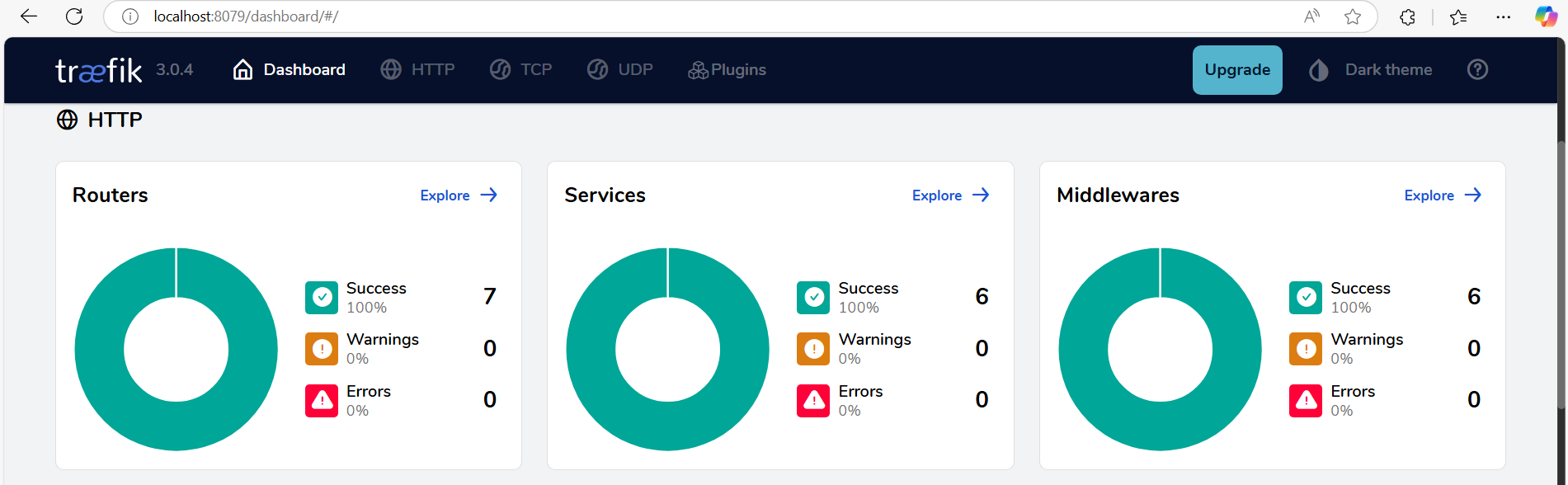
- Router is intended as entrypoints for traffic
- middleware is intended to transform this traffic
- service is intended as destination for this traffic
What we want to achieve, is to forward traefik from a local domain, to vercel. Let's take the domain site1-vercel.dkw.localhost, as I had configured as my wildcard domain. It should point to vercel. This can be done applying the following configuration.
http:
routers:
site1:
entrypoints: websecure
tls: true
rule: Host(`site1-vercel.dkw.localhost`)
service: forward
services:
forward:
loadBalancer:
servers:
- url: https://dkw-some-vercel-project.vercel.app/
Challenges
Deployment protection
The first challenge to overcome, is (probably) an authentication challenge, as Vercel requires non-production environments to authenticate. When this is not solved, then you will be redirected to the target URL, instead of sending traffic through this reverse proxy. This can be bypassed to configure the x-vercel-protection-bypass=<secret> querystring, but as this is at least inconvenient, as it would have to be provided for every request, another solution should be used.
This solution is by sending configuring the x-vercel-protection-bypass header in traefik. It basically sends this header with every request to vercel, in order to bypass this deployment protection. In the configuration below, the middleware addSite1Host has been added to the configuration, which defines this middleware. The site1 configuration under routers has been updated to point to this middleware.
http:
routers:
site1:
entrypoints: websecure
tls: true
middlewares:
- addSite1Host
rule: Host(`site1-vercel.dkw.localhost`)
service: forward
middlewares:
addSite1Host:
headers:
customRequestHeaders:
x-vercel-protection-bypass: <secret>
services:
forward:
loadBalancer:
servers:
- url: https://dkw-some-vercel-project.vercel.app/
It looks like everything works, but the multisite setup doesn't work yet. A second domain will be added, and has to point to this single vercel project at https://dkw-some-vercel-project.vercel.app/. The nextjs application needs to be able to be told what site it should serve.
Targeting the right site
Next part is to target the right site. by visiting site1-vercel.dkw.localhost the default site is targeted. To target another site, the sc_site querystring parameter could be used: https://site1-vercel.dkw.localhost?sc_site=site2. This approach is not convenient: for development purposes, it is a repetitive task, and of course no production-like scenario. Another solution should be chosen.
How to configure vercel and Sitecore in order to support multiple domains
In the example below is explained how to configure Sitecore and vercel, in order to support multiple domains with a single codebase
Configure vercel
when a project in vercel is created, all environments are accessible by unique subdomains, in the form of:
<projectname>-env-<environmentname>-<teamslug>.vercel.app and <projectname>-<deploymentid>-<teamslug>.vercel.app
it is also possible to add extra domains to make these environments accessible. In the example below, I chose to configure an extra domain and point it to the test environment.
when not changing any configuration in Sitecore, this domain will point to the default site. This behaviour can easily be changed within Sitecore xm cloud
Configure Sitecore
In sitecore, navigate to the site settings:
followed by the site hosts
When the domain has been added which was created in vercel, the sitecore middleware will serve the correct site.
When a plan comes together - traefik revisited
A working custom domain in vercel was configured, and sitecore has been configured to serve the correct site when navigating to that host. The last part is to add our reverse proxy, and configure it in such a way, that our custom domain also works. Pointing this proxy to the custom domain however, does not work. You will probably get the following error:
404: NOT_FOUND
Code: DEPLOYMENT_NOT_FOUND
configuring the hostname using the host-headered site approach.
This should be solved by adding a host in the traefik middleware. When this doesn't happen, then traefik will launch a request to vercel for the original domain. This domain and deployment exists, but the specified hostname site1-vercel.dkw.localhost does - of course - not exist. This piece of middleware tells vercel: `although I am requesting some custom domain name, the real hostname that I am looking for is custom-vercel-domain-name, which does exist.
middlewares:
addSite1Host:
headers:
customRequestHeaders:
x-vercel-protection-bypass: <secret>
host: <custom-vercel-domain-name>.vercel.app
The sitecore middleware plugin tries to extract the "host" header, which has been supplied by "traefik". This value will be checked against the site configuration, and if it is available, to correct "sitename" will be configured. As we configured this hostname on Sitecore, the correct site should be rendered.
I only pasted the relevant code
private handler = async (req: NextRequest, res?: NextResponse): Promise<NextResponse> => {
const pathname = req.nextUrl.pathname;
const language = this.getLanguage(req);
const hostname = this.getHostHeader(req) || this.defaultHostname;
const startTimestamp = Date.now();
// Response will be provided if other middleware is run before us
let response = res || NextResponse.next();
// Site name can be forced by query string parameter or cookie
const siteName =
req.nextUrl.searchParams.get(this.SITE_SYMBOL) ||
(this.config.useCookieResolution &&
this.config.useCookieResolution(req) &&
req.cookies.get(this.SITE_SYMBOL)?.value) ||
this.config.siteResolver.getByHost(hostname).name;
// Rewrite to site specific path
const rewritePath = getSiteRewrite(pathname, {
siteName,
});
response = this.rewrite(rewritePath, req, response);
Conclusion
Setting up a multisite architecture with Sitecore and Vercel's reverse proxy isn't straightforward. At first glance, it might seem like a complex puzzle. However, by dissecting each component—middleware for hostname resolution, media path rewrites, and environment-specific configurations—the overall picture becomes clearer. Through this exploration, we've demystified the setup, transforming it from a daunting task into a manageable implementation.